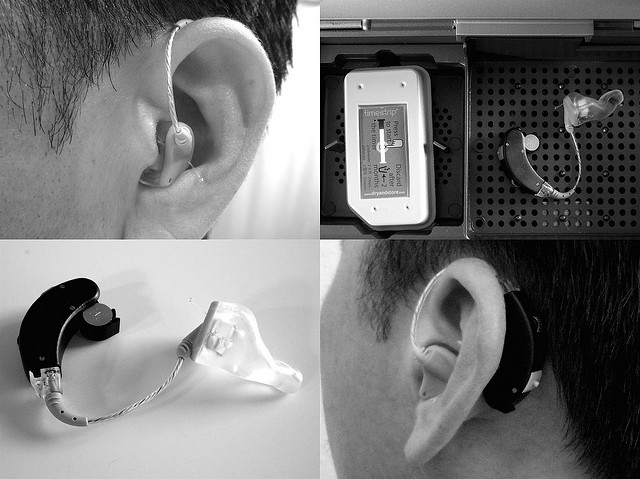We all have valuable times in our lives that we wish to cherish and to remember for the rest of our lives. A grandchild graduating from high school, an engagement, an anniversary – these are cornerstone moments that we should try to hold on to as long as we can. The moment comes when we will want to record them down for us and all others to see. But the question is: how? Fortunately, there is an easy way to overcome this obstacle. Often, individuals write about their lives in a series of pieces that are periodically published; these collection of pieces are often called blogs. When blogging, you can write as little or as much as you want. And it can be about anything that comes to your mind – if you create a blog, you are the arbiter of the content that goes on to it! Not only are you allowed to write nearly anything on your blog, but also people around the country or world could have access to what you post (if you wish), so that you may cherish these valuable moments or idle thoughts with those around the world.
People blog for many reasons. One of them may be to cherish family memories. Another is that they are possibly into a hobby, and they like to share their personal experiences or information about what they know about that particular hobbies with others (For instance, an individual who has an affinity for racecar driving may try to share information about what they know about their sport, their opinions about certain professional drivers, or equipment that they or others use for their own racecars). Oftentimes, people create a blog for professional purposes, or to create an Internet presence that “helps get their name out there.” In any case, creating a blog can be a rewarding a valuable experience.
Sounds good, right? At this point, you may be wondering how to start. In the past, it used to be the case that one would have to be well-versed in internet online scripting and programming to post pages online; in today’s world, there are programs and websites that will set everything up for you, so that you do not need to worry about the convoluted underpinnings of generating graphics and web content. One such good source is a website called WordPress. There, you can create your own webspace and blog for free! Here is what you will need to do:
Getting Started
• The first thing that you will want to do is enter “wordpress.com” in the big bar at the top of the webpage screen. (wordpress.com is called the URL for the WordPress website; it will take you to the website that you will need to go to).
• Click on “Create Blog” at the bottom left-hand corner of the page.
• You should be on a page that says “Create your site today!”. The first thing that you will enter – the Site Address – is basically what people will need to enter in order to get to your blog. Feel free to get creative! Next, enter why you are creating the blog.
Afterwards, you will be asked a few additional questions such as your name, e-mail address, and password that you will want to use in order to log in to your account. (Don’t have an e-mail address? No worries? Creating one is also easy! If you are not sure how to create one, you can look up various tutorials for doing so online.)
Once you fill out the necessary information, you should be ready go to in terms of creating your blog, and you can begin creating blog posts. When you log in to your account after creating your WordPress site, you will want to go to the Dashboard. On the left-hand side, click the “Post” tab, and then the “Add New” tab. That should make a rectangular text box appear. This text box is where you will be able to type and create your blog post. Once you have written everything that you had wanted to, press the “Publish” button on the right-hand side). When you and others go on your blog site, they should be able to see the post that you created. You may create as many posts as WordPress will allow.
So what are you waiting for? Learn to speak your mind and create a blog now!