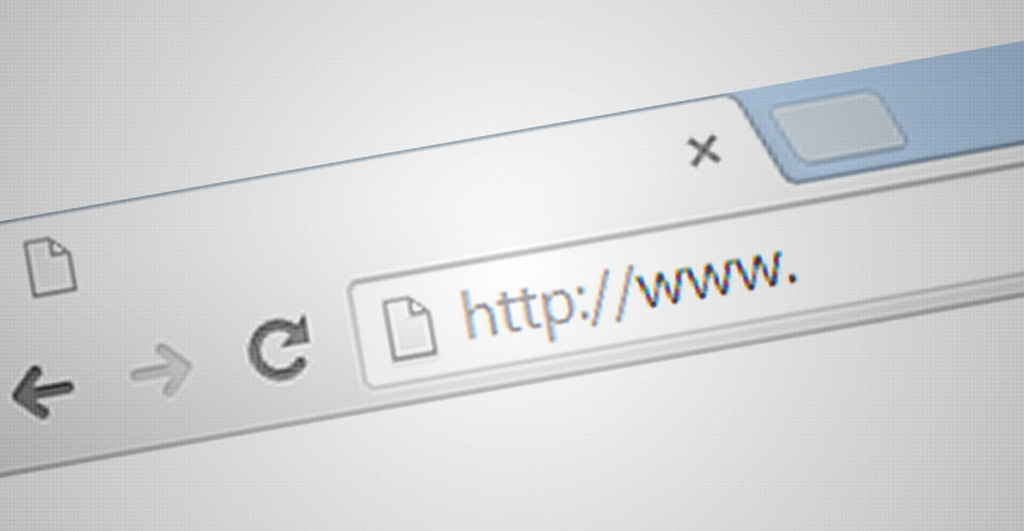There are many good reasons why you would want to transfer your website. For instance, you may want to start using a more powerful content management system. If your blog has taken off, you may have decided that it is time to transfer from a hosted account to your own domain. Whatever your reason is, it is critical that you avoid these common pitfalls that could sabotage your site.
- Make Sure Your Redirects Are Setup Properly
At first, your blog readers or online customers may go to your old URL or try to access content through links saved on their computer. If you don’t set up your redirects properly, your readers or customers could get sent to pages with a 404 error as opposed to your new content. In a worst-case scenario, you could lose a visitor if he or she doesn’t remember your site name or have any way to find your new site.
- Get Rid of Sample Content
When you transfer you site to a CMS like WordPress, the site may have sample content and other placeholders. It is important that you clear it out quickly to ensure that you give your visitors a coherent experience. You also want to make sure that new readers don’t think that you offer poor content or that you are trying to spam them.
- Create Multiple Copies of Your Content
Make sure that you make multiple copies of any blog posts, product descriptions or any other content that you intend to keep on your site. This may mean keeping extra copies on your computer’s hard drive or backing up your site with the help of your new host. In addition to making sure that you don’t lose popular blog posts or other important information, backing up your site can make it easier to recover if its hacked or otherwise compromised.
- Make Sure Your New Host Values Security
Not all hosting services take security issues seriously. This could leave you vulnerable to viruses or identity theft. Before you make the transfer, make sure that you talk to your new host to find out what type of security measures that they use and whether or not you can add you own upgrades if necessary. At a minimum, you should have access to the HTTPS protocol.
- Don’t Lose SEO Value
When you transfer a website to a new domain, it is important that you take SEO into consideration. For instance, you should test your site’s load time as well as whether or not it is both desktop and mobile friendly. If it isn’t, your site could fall in the search rankings. You should also check to make sure that your links and your site map remains intact as that will tell search engines which keywords and phrases you are targeting.
- Make Sure You Know Which Site Ending You Will Use
In the past, most sites ended with a .com. However, with so many sites populating the Internet these days, it isn’t uncommon for popular sites to use endings such as .info or .TV. If you use anything other than .com as part of your URL address, make sure that you let your visitors know before the site transition takes place. You also want to make sure that your domain name is the same or similar to the one you used in the past.
- Do You Have to Do the Transfer Yourself?
Some web hosts and content management system platforms will have a one-click process that enables a quick and easy site transfer. However, if this isn’t available, you may need good customer support or multiple tutorials to help you do it manually. Otherwise, you will be stuck hiring someone to do the transfer for you. Therefore, you may want to avoid any host that would make you transfer your site on your own.
- Make Sure You Actually Own Your New Domain Name
There are few things more frustrating than finding out that you never finished the process of buying your domain. This means that you have to choose a new domain name, have to use a different suffix for your URL or you have to buy your preferred domain from its current owner. Ideally, you will do a search ahead of time for your preferred domain name as well as alternatives that are spelled or pronounced in a similar manner.
- Make Sure Downtime Is Kept to a Minimum
Good planning ahead of time can minimize the amount of time it takes to transfer a website. If you sell items or otherwise have high levels of traffic, you want to make sure that your site is down for as short a time as possible. Therefore, you should plan to make the move overnight or at any other time when traffic may be off its peak. If anyone else is helping you, he or she should be available during the move to ensure that any issues that you incur are resolved quickly.
Moving a website can be a great way to have more control over its look and feel and provide you with more bandwidth to account for increasing traffic. It may also make it possible to monetize your site and help you make a living from your writing. With proper planning and foresight, you can make the transfer in a timely manner and avoid some or all of the common pitfalls that others may have experienced.